Différences
Ci-dessous, les différences entre deux révisions de la page.
| Les deux révisions précédentes Révision précédente Prochaine révision | Révision précédente | ||
|
en:ideawall [2019/07/01 17:17] hilda [Tips] |
en:ideawall [2019/07/03 15:50] (Version actuelle) hilda [Step by Step] |
||
|---|---|---|---|
| Ligne 10: | Ligne 10: | ||
| Its simplicity makes it a very flexible and powerful tool that can be adapted to different groups, themes but also stages of a creative process. | Its simplicity makes it a very flexible and powerful tool that can be adapted to different groups, themes but also stages of a creative process. | ||
| + | |||
| + | |||
| ===== When is it useful? ===== | ===== When is it useful? ===== | ||
| Ligne 20: | Ligne 22: | ||
| ===== Participants ===== | ===== Participants ===== | ||
| - | Although it can be used individually, it is a very powerful collective tool. Working teams in between 4 & 6 participants are ideal. | + | Although it can be used individually, it is a very powerful collective tool. Working teams in between 4 & 6 participants are ideal. At the [[en:gijonapril2019|Gijon Creative jam 2019]], 10 teams of 6 participants worked simultaneously to create a big idea wall. |
| ===== Time & Materials ===== | ===== Time & Materials ===== | ||
| - | Preparation time: 2 hours (mainly to print a series of images) | + | Preparation time: 2 hours (mainly to print a series of images related to the subject to be addressed) |
| Development time: in between 20 and 30 mins | Development time: in between 20 and 30 mins | ||
| - | Materials needed: | + | Materials needed: |
| * markers, | * markers, | ||
| * post-its, | * post-its, | ||
| * a large vertical surface where to post the different ideas, | * a large vertical surface where to post the different ideas, | ||
| - | * printed images: at least 5 images per participant that might be related to the subject | + | * inspiration cards: at least 5 printed images per participant. These images are related to the subject and will facilitate the exchanges |
| - | * strings (optional) | + | * strings (optional) |
| Ligne 49: | Ligne 51: | ||
| STEP 03: | STEP 03: | ||
| Individually, each group member writes down quickly on a post-it a word or phrase that synthesizes the meaning of the image | Individually, each group member writes down quickly on a post-it a word or phrase that synthesizes the meaning of the image | ||
| + | |||
| + | {{:en:d2_img_2718.jpg?400|}} | ||
| STEP 04: | STEP 04: | ||
| Ligne 60: | Ligne 64: | ||
| STEP 06: | STEP 06: | ||
| As the different themes or groups of ideas emerge, give a #name to each one of them by answering the question: what does this group of ideas make reference to? | As the different themes or groups of ideas emerge, give a #name to each one of them by answering the question: what does this group of ideas make reference to? | ||
| + | |||
| + | {{:fr:20190404_133305.jpg?400|}} | ||
| STEP 07: | STEP 07: | ||
| Ligne 67: | Ligne 73: | ||
| As a whole group, make the connections among the themes and link them with strings, or simply draw a line linking them. | As a whole group, make the connections among the themes and link them with strings, or simply draw a line linking them. | ||
| + | STEP 09 | ||
| + | As a team, you can now choose to work on one particular idea or theme... | ||
| Ligne 79: | Ligne 87: | ||
| - | ===== Video tutorial ===== | ||
| - | ===== Related tools ===== | ||
| - | //It provides the link to other related tools in the ToolBox// | + | ===== Related tools ===== |
| + | [[en:brightmirror]] | ||