Ceci est une ancienne révision du document !
Idea Wall
Description
It is an idea generation tool around complex and abstract issues. Through simple visualisation, it allows groups to create a common understanding of the multiple dimensions and visions around a large issue, notion or subject. It facilitates the analysis of a subject, that is, breaking it down in its smaller components and making the connections among them.
The Idea Wall was created by the students of the Sustainable cities Design Lab Ecole de Design Nantes Atlantique and it has been tested at the International Creative Jams Idea Wall Gijon
Its simplicity makes it a very flexible and powerful tool that can be adapted to different groups, themes but also stages of a creative process.
When is it useful?
It is a very useful tool when starting a creative process around complex subjects that embrace multiple notions, stakes and visions. It is a very good way to put out, clarify and enrich participants' vision on the subject.
The idea wall can be filled in with more elements as the creative process evolves. In this way, the participants can use it as a reminder of the key elements to take into account and also to keep track of the evolution of their ideas.
It also works great as an icebreaking activity before delving into a prospective or very hands-on creative process.
Participants
Although it can be used individually, it is a very powerful collective tool. Working teams in between 4 & 6 participants are ideal.
Time & Materials
Preparation time: 2 hours (mainly to print a series of images)
Development time: in between 20 and 30 mins
Materials needed:
- markers,
- post-its,
- a large vertical surface where to post the different ideas,
- printed images: at least 5 images per participant that might be related to the subject
- strings (optional)
Step by Step
This is an outline of the Idea Wall as it was conceived for the Creative Jam Gijon. Consider these outlines as a principle can be modified and adapted to the needs of your particular process.
STEP 01:
STEP 02:
STEP 03:
STEP 04:
Tips
Important things to keep in mind when using the tool
Video tutorial
Examples of outcomes
It shows different forms of outcomes for the tool.
Related tools
It provides the link to other related tools in the ToolBox