Différences
Ci-dessous, les différences entre deux révisions de la page.
| Les deux révisions précédentes Révision précédente Prochaine révision | Révision précédente Prochaine révision Les deux révisions suivantes | ||
|
en:creationpersona [2018/05/24 15:43] hilda [Step by Step] |
en:creationpersona [2018/05/24 15:50] hilda [Step by Step] |
||
|---|---|---|---|
| Ligne 39: | Ligne 39: | ||
| STEP 02: Choose the user group that you would like to characterise and bring to life through your Personas. It is better to have few Personas so the team can keep focused and be very precise when describing them. When it comes to Personas is more about the precision than the quantity. It is estimated that between 3 and 7 Personas is a good number for most projects. | STEP 02: Choose the user group that you would like to characterise and bring to life through your Personas. It is better to have few Personas so the team can keep focused and be very precise when describing them. When it comes to Personas is more about the precision than the quantity. It is estimated that between 3 and 7 Personas is a good number for most projects. | ||
| - | STEP 03: Agree on the elements you want to include in your layout in order to start building your Personas. There are plenty of layouts for developing a Persona; create or choose a layout that helps you and your team to be clear about the needs, aspirations and limitations of the Persona in relationship to the subject/product or service you are working on. | + | STEP 03: Agree on the elements you want to include in your layout in order to start building your Personas. There are plenty of layouts for developing a Persona; create or choose a layout that helps you and your team to be clear about the needs, aspirations and limitations of the character in relation to the subject/product or service you are working on. |
| Some of the elements you can find in a Persona, make a choice according to your project: | Some of the elements you can find in a Persona, make a choice according to your project: | ||
| Ligne 49: | Ligne 49: | ||
| * //Context of use//: when, why, with whom and how often do they use some related services or products. | * //Context of use//: when, why, with whom and how often do they use some related services or products. | ||
| - | STEP 05: Make a layout with the different key elements you chose. You can create a tailored layout or get inspiration from different | + | STEP 05: Make a layout with the different key elements chosen. You can create a tailored layout of your own, get inspiration from the net where you will find loads of templates or use the [[Xtensio User Persona Creator]] |
| - | + | ||
| - | STEP 04: Fill in your layout to create your Personas in an A4 or A3 sheet of paper so every team member can easily see it. | + | |
| + | STEP 04: Fill in your layout to create your Personas! | ||
| ===== Tips ===== | ===== Tips ===== | ||